Home » Exness Deposit and Withdrawal
Available Payment Methods in India
Indian traders can access several deposit and withdrawal options through Exness. Each method offers different processing times, limits, and convenience levels.Deposit Methods Overview
| Method | Processing Time | Minimum Amount | Fees |
| UPI | Instant | ₹1,000 | Free |
| NetBanking | 10-30 minutes | ₹1,000 | Free |
| Bank Transfer | 1-3 business days | ₹1,000 | Bank charges may apply |
| E-wallets | Instant to 24 hours | Varies by provider | Provider fees may apply |
| Cryptocurrency | 10-60 minutes | Equivalent to $10 | Network fees |
Withdrawal Methods Overview
| Method | Processing Time | Minimum Amount |
| Bank Transfer | 1-3 business days | ₹1,000 |
| UPI | 1-24 hours | ₹1,000 |
| E-wallets | 15 minutes to 24 hours | Varies by provider |
| Cryptocurrency | 10-120 minutes | Equivalent to $10 |
Account Verification Requirements
Before transacting, complete these verification steps for compliance with Indian regulations.
Required Documents
For Indian residents, submit:
- PAN Card (mandatory)
- Aadhaar Card or Passport
- Bank statement or utility bill (less than 3 months old)
- Selfie with ID document
Documents must be clear, complete, and match account registration details exactly.
Verification Process
- Log in to your Exness Personal Area
- Navigate to “Verification” section
- Select document type to upload
- Take clear photo or scan document
- Upload file and submit
- Wait for verification confirmation (typically 1-24 hours)
Complete verification before attempting any withdrawals to prevent delays.
Bank Transfer Deposit Instructions
Bank transfers work reliably for larger amounts.
Step-by-Step Bank Transfer Deposit
- Log in to Exness Personal Area
- Click “Deposit” button
- Select “Bank Transfer” option
- Enter deposit amount
- Note the bank account details provided
- Log in to your bank’s online platform
- Create new beneficiary using provided details
- Include your Exness ID in payment reference
- Complete transfer
- Return to Exness and click “I’ve paid”
First-time bank transfers require beneficiary addition in your bank account, which may take 4-24 hours to activate.
Keep transaction reference number and screenshots of transfer confirmation to help resolve any processing issues.
UPI Deposit Instructions
UPI offers the fastest deposit method for Indian traders.
Step-by-Step UPI Deposit
- Log in to Exness Personal Area
- Click “Deposit” button
- Select “UPI” payment method
- Enter deposit amount (minimum ₹1,000)
- You’ll receive a UPI ID to pay
- Open your UPI app (Google Pay, PhonePe, etc.)
- Enter the provided UPI ID
- Complete payment in your UPI app
- Return to Exness and click “I’ve paid”
- Funds appear in your account (typically within minutes)
Most UPI transactions process instantly, but may take up to 30 minutes during high traffic periods.
UPI Deposit Tips
- Use same name in UPI app as registered with Exness
- Keep UPI payment screenshot until deposit confirms
- First UPI deposit may require additional verification
- Daily UPI limits typically range from ₹50,000 to ₹1,00,000
Bank Transfer Withdrawal Instructions
Bank transfers remain the most widely used withdrawal method.
Step-by-Step Bank Withdrawal
- Complete account verification first
- Log in to Exness Personal Area
- Click “Withdraw” button
- Select “Bank Transfer” option
- Choose your verified bank account (or add new one)
- Enter withdrawal amount
- Review all details carefully
- Click “Withdraw” to confirm
- Note withdrawal ID for reference
- Funds typically arrive in 1-3 business days
First-time withdrawals may require additional verification calls or documentation.
Cryptocurrency Deposit Instructions
Cryptocurrency deposits bypass traditional banking restrictions.
Step-by-Step Cryptocurrency Deposit
- Log in to Exness Personal Area
- Click “Deposit” button
- Select “Cryptocurrency” option
- Choose cryptocurrency type (Bitcoin, USDT, etc.)
- Select network type (important!)
- Enter deposit amount
- System generates deposit address and QR code
- Copy address or scan QR with your wallet app
- Send exact amount from your cryptocurrency wallet
- Wait for blockchain confirmations
Always double-check the network type (ERC-20, TRC-20, etc.) before sending. Incorrect networks may result in lost funds.
Bank Details Requirements
Provide complete bank information:
- Full account holder name (exactly as on bank account)
- Account number
- IFSC code
- Bank name and branch
- Account type (savings/current)
Incomplete or incorrect details cause rejection and processing delays.
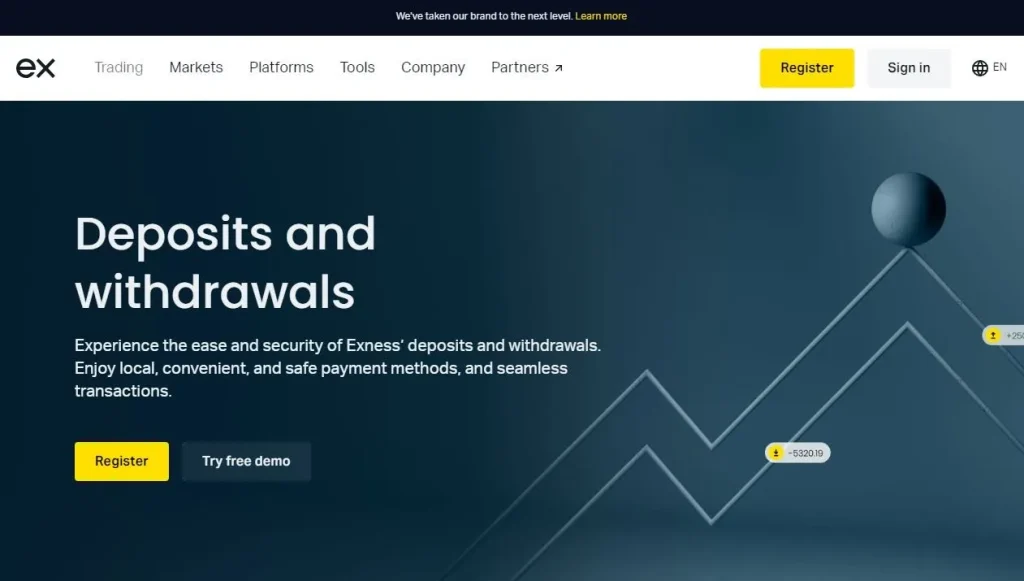
Cryptocurrency Withdrawal Instructions
Cryptocurrency provides consistent withdrawal capability regardless of banking restrictions.
Step-by-Step Cryptocurrency Withdrawal
- Log in to Exness Personal Area
- Click “Withdraw” button
- Select “Cryptocurrency” option
- Choose cryptocurrency type
- Select correct network type
- Enter your wallet address carefully
- Enter withdrawal amount
- Review all details (especially network type)
- Confirm withdrawal
Cryptocurrency withdrawals typically complete within 10-120 minutes depending on network congestion.
Always double-check the entire wallet address and verify network type matches your receiving wallet. Consider exchange limitations for converting to INR.
UPI Withdrawal Instructions
UPI offers faster withdrawals than traditional bank transfers.
Step-by-Step UPI Withdrawal
- Ensure UPI ID is verified in your account
- Log in to Exness Personal Area
- Click “Withdraw” button
- Select “UPI” option
- Enter your verified UPI ID
- Enter withdrawal amount
- Review details carefully
- Confirm withdrawal
- Funds typically arrive within 24 hours
UPI withdrawals work best for smaller amounts under ₹50,000. UPI ID must be in your name and the bank account must match verification documents.
Some banks restrict UPI for receiving international transfers. Check with your bank about forex limitations.
Troubleshooting Common Issues
Withdrawal Problems
For withdrawal issues:
- Pending Withdrawal
- Verify all verification is complete
- Check email for additional requests
- Allow full processing time (method dependent)
- Confirm no open positions are blocking funds
- Rejected Withdrawal
- Review rejection reason in email notification
- Check bank details for accuracy
- Verify bank accepts forex transactions
- Ensure withdrawal method matches deposit method (FIFO)
Deposit Problems
For deposit issues:
- Payment Not Reflecting
- Check transaction status with your bank/provider
- Verify you received confirmation message
- Allow full processing time before contacting support
- Deposit Rejection
- Verify sender name matches Exness account name
- Check for bank transfer restrictions
- Confirm correct reference/details were included
Important Considerations for Indian Traders
Regulatory Compliance
Follow these guidelines for regulatory compliance:
- Only use bank accounts in your name
- Declare trading activity in tax filings
- Maintain records of all transactions
- Follow Liberalized Remittance Scheme (LRS) guidelines
- Obtain FIRC for significant withdrawals
RBI regulations require proper documentation for international financial transactions.
Tax Implications
Consider these tax factors:
- Trading profits are taxable in India
- Maintain transaction records for tax filing
- Large withdrawals may trigger automatic reporting
- Cryptocurrency transactions have specific reporting requirements
Consult a tax professional for guidance on proper reporting requirements.
Frequently Asked Questions
What is the fastest deposit method in India?
UPI provides the fastest deposits, typically processing instantly or within minutes. This method works best for amounts under ₹50,000 and requires a UPI app like Google Pay, PhonePe, or BHIM.
Why was my bank withdrawal delayed?
Bank withdrawals may be delayed due to weekend or bank holiday processing, additional security verification requirements, first-time withdrawal verification, or bank processing delays for international transfers.
Allow up to 3 business days before contacting support about delays.
Can I deposit using someone else's bank account?
No. All deposits must come from accounts in your name matching your Exness registration details. Third-party transfers violate terms of service and regulatory requirements.
Which withdrawal method has the highest success rate in India?
Bank transfers to private banks (HDFC, ICICI, Axis) have the highest success rate for larger amounts. UPI works well for smaller withdrawals. Cryptocurrency provides the most consistent option regardless of amount.
Do I need to verify for each withdrawal?
Complete verification is required only once. However, additional verification may be requested for unusually large withdrawals, new withdrawal methods, or security concerns.
Maintaining updated verification documents prevents processing delays.


